Setting Up VR in UE
So mentally back tracking on how to set up all the hardware/software:
(11:06am)
- I need the optitrack computer to talk to the VR computer (the one in the back with the headset attached) via networking. Thus far, I have gotten the beast and the optitrack computer to talk via wifi connection, so that’s probably my best bet
- Next is that I need to get the correct version of unreal on the VR computer, along with the plugin
- The correct version for UE is 4.22.3
- The plugin for optitrack 1.22
- Need a human to stream into with a headset
- Will need to figure out how to marker up with a headset...also, how am I supposed to keep someone in volume with the headset on...
As of today, I plan to set up the VR computer with the correct software and plugins, and build out a scene with the vicon model (it’s the easiest, and we know it works as opposed to a custom rig). I think at the moment the best way to get this to work by Monday is to have a separate object that isn’t attached to the model in anyway be placed in scene with its movement controlled by player movement.
- https://www.unrealengine.com/en-US/blog/moving-physical-objects
- Idk, seems like this will be useful later
- https://forums.unrealengine.com/development-discussion/blueprint-visual-scripting/113022-beginner-moving-objects
- I don’t understand most of this, but I think I can tie a node/script to a controller component to get another object to affect its movement
I also ran into this weird issue when I was setting up UE 4.22.3 on the VR computer:
At that point I was fed up because UE takes forever (not really but a long time) to install a version. I plan on finding the issue and solution online later tonight or tomorrow.
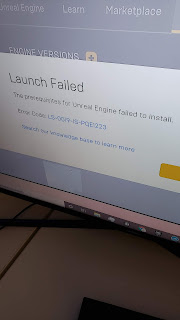
Comments
Post a Comment